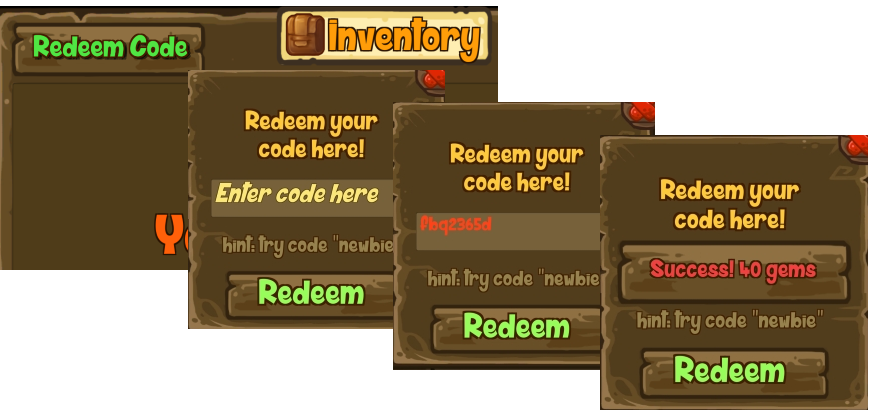As a new player in Card Lords – TCG Card Game, you soon discover the Inventory screen and the “Redeem Code” button. You probably asked yourself what that was all about, where to find these codes, and maybe if searching for codes was somehow cheating. I thought the same thing. So this article demystifies Redeem Codes and addresses those concerns.
Where do you find Card Lords Redeem Codes, and is it cheating? No, it is not cheating. Redeem Codes are implemented by the developers and freely usable by any player, if you can find them! Codes are found primarily in two places:
- Searching the player-maintained wiki
- Asking in Global chat in the game
Many new players, once they discover Redeem Codes, start searching for and using codes as quickly as possible. That may not be the best choice, since codes can only be used once.
Finding Redeem Codes on the Card Lords Wiki
When searching for redeem codes, the Card Lords wiki is a good place to start. Some of the information is old, but the list of codes is useful.
I recommend avoiding the quiz app to find codes. Get the codes directly from the list instead. The “quizzes” are multiple choice questions like asking about your favorite color. Not really trivia with correct answers.
If you do go through the quizzes, you just get the same codes already posted on the wiki anyway (screenshot example below)
Much debate surrounds some of the codes, questioning their validity. Since there is no penalty for inputting an invalid code, you might as well try them all!
Asking for Redeem Codes in Global Chat
Card Lords players are helpful and friendly. Asking in global chat for redeem codes that people know about can get results. Be patient and wait for responses.
Note that global chat currently only stays around for a limited amount of time, so if you ask, make sure to stick around so you don’t miss any responses. When you learn some good codes, make sure to pay it forward and let others know in chat when they ask.
How To Use Redeem Codes
Tap the Social icon on the main screen:
Tap the Bag button on the Social menu:
Tap the Redeem Code button on the top left:
Tap “Enter code here” to activate the text entry field:
Enter a redeem code, then clear the on-screen keyboard (likely an OK button or similar):
Tap the Redeem button to see if it works. In this case, I successfully used one of the redeem codes from the quiz list and received 40 Gems!
If the code is invalid, you will get an error message.
If you try to use a code more than once, you will get an error message telling you the code was already redeemed.
Related Questions
Are there other supported cheats in Card Lords besides Redeem Codes? No. Redeem Codes are a legitimate feature of the game. There are no supported cheat codes. If you find information about server codes, or other hacks, those are strictly prohibited and using them can result in your account getting banned. Review our Code of Conduct for more information about cheating.
Are new Redeem Codes ever added to the game? While no Redeem Codes have been added in quite some time, we have plans for Card Lords to grow in the future. More codes will be coming!